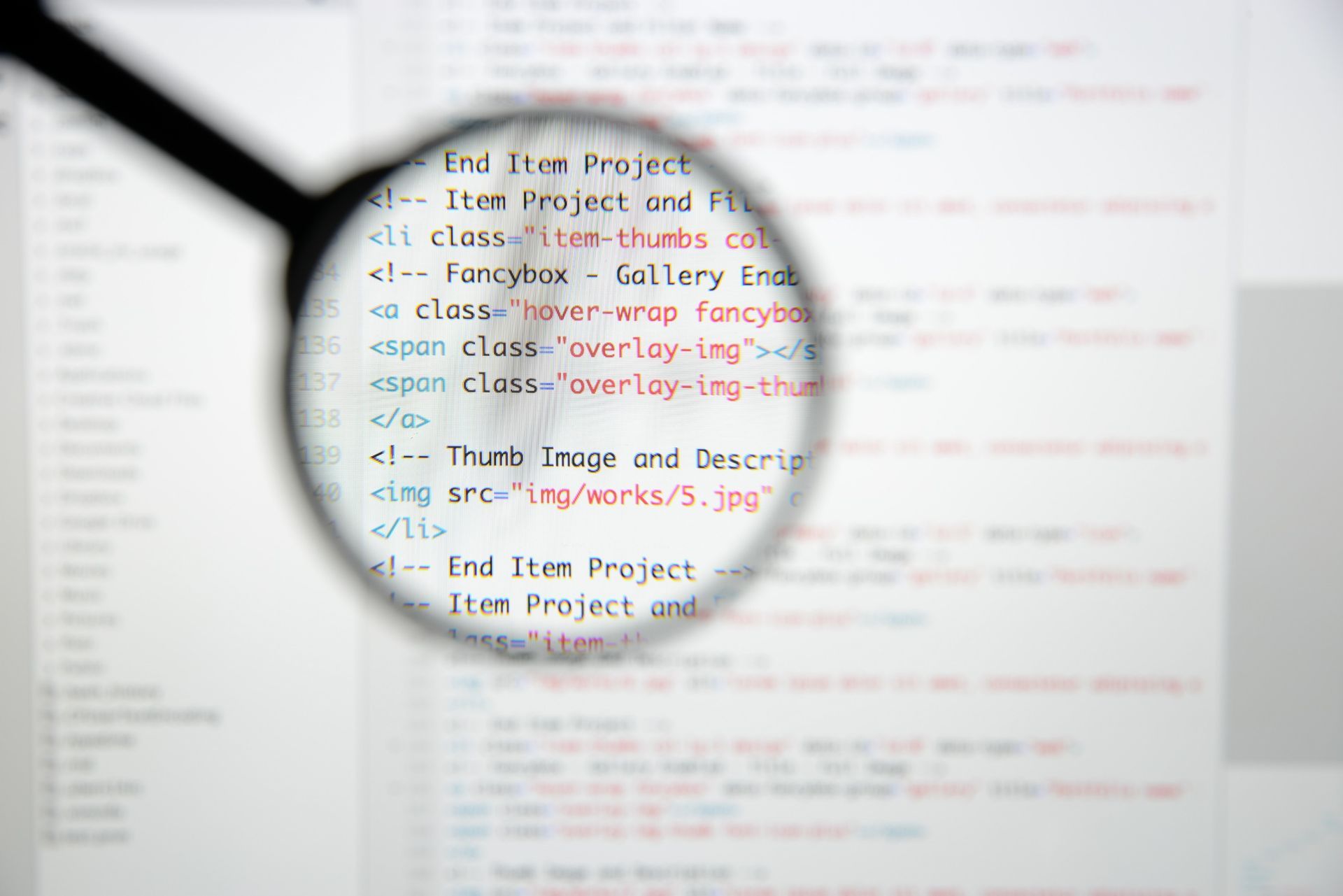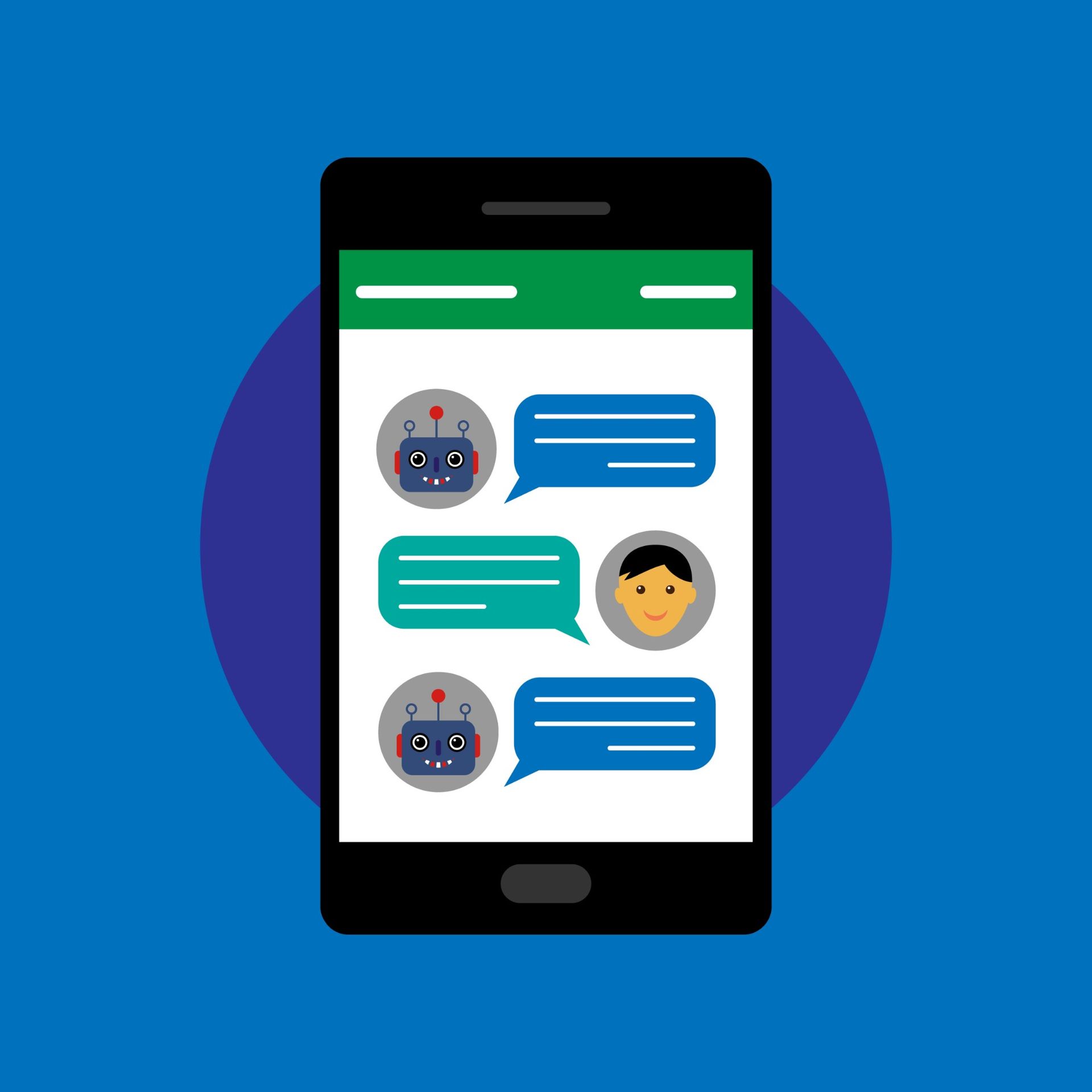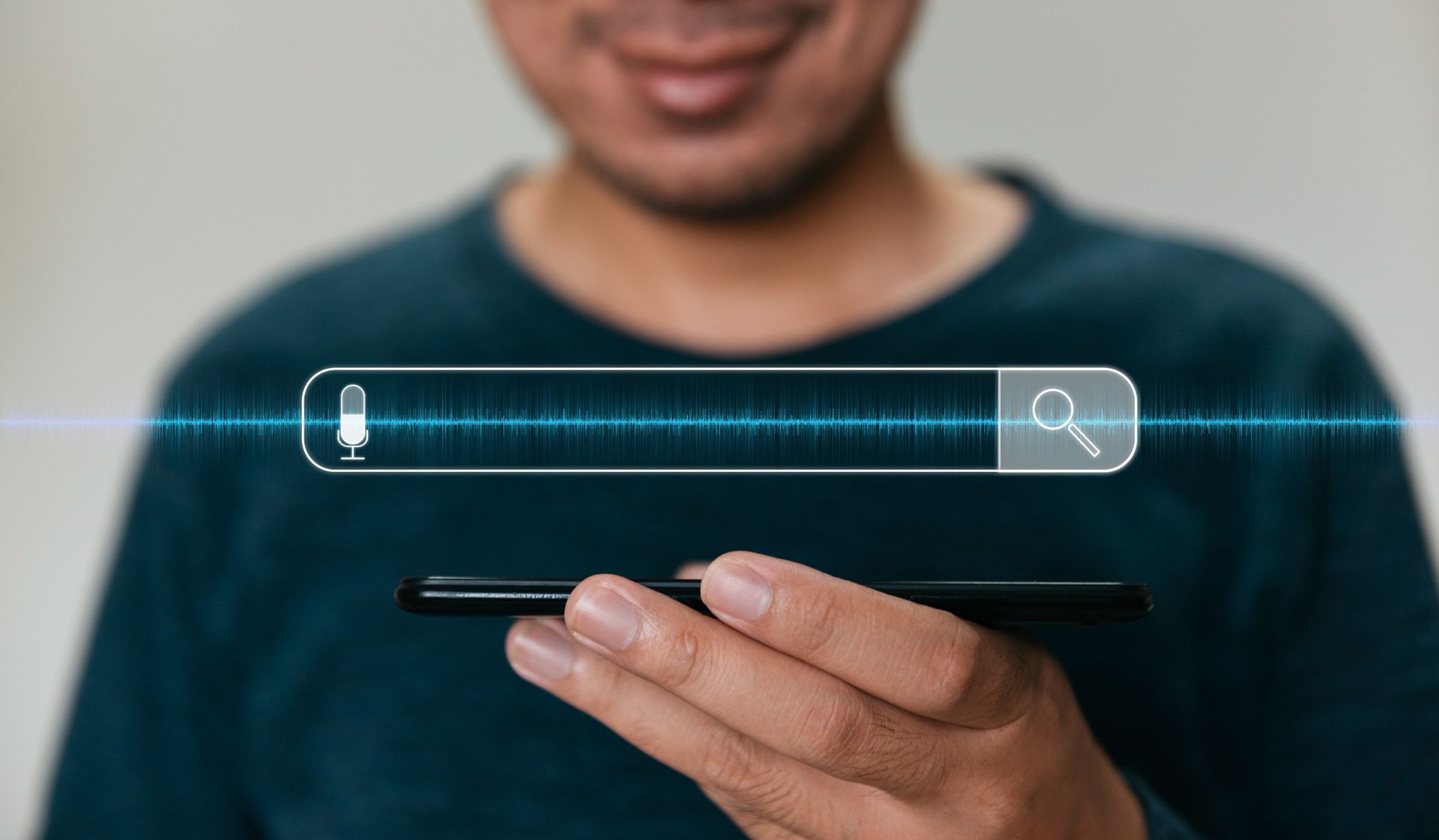GET A FREE CONSULTATION TODAY - CALL US (833) 656-5006
How to Create SEO-Friendly URLs (Step-by-Step)
Creating SEO-friendly URLs is an important step in improving your website's visibility on search engines. A good URL structure helps both users and search engines understand your content better.
When your URLs are clear and descriptive, they can attract more clicks and encourage people to explore your site. In this blog post, we will walk you through the steps to create URLs that are not only easy to read but also optimized for SEO.
Whether you are running a blog or an online store, having the right URLs can make a significant difference in how your site performs. Let’s get started on making your URLs work harder for you!
Understanding the Elements of an SEO-Friendly URL
An SEO-friendly URL is more than just a web address; it's a combination of various elements that work together to improve a website's visibility in search engines. Here are the key components:
Keyword Relevance:
- Including relevant keywords in your URL helps search engines understand the topic of your page.
- For example, a URL like `www.example.com/how-to-create-seo-friendly-urls` clearly indicates that the page contains information on this specific topic.
Simplicity and Clarity:
- A good URL should be simple and easy to read for both users and search engines.
- Avoid overly complex structures that contain unnecessary parameters or numbers. For instance, `www.example.com/12345` is less informative than `www.example.com/seo-friendly-url-guide`.
Hyphenation:
- Using hyphens to separate words is the recommended practice for improving readability.
- Search engines treat hyphens as spaces, while underscores may not be interpreted correctly. Therefore, prefer the format `www.example.com/how-to-seo-friendly-urls` over `www.example.com/how_to_create_seo_friendly_urls`.
Exclusion of Stop Words:
- While not strictly necessary, omitting common stop words (like "and," "or," "but") can help shorten URLs without sacrificing clarity.
- Instead of `www.example.com/how-to-create-an-seo-friendly-url`, you could use `www.example.com/how-to-create-seo-friendly-url`.
By understanding and implementing these elements, you can start creating URLs that not only please search engines but also enhance user experience.
Step-by-Step Guide to Creating SEO-Friendly URLs
Choosing the Right Keywords
The foundation of any SEO-friendly URL is the right keywords. These keywords should be relevant to the content of the page and reflect what users are likely to search for.
Research Keywords:
- Use tools like Google Keyword Planner, Ahrefs, or SEMrush to find keywords related to your topic.
- Look for keywords with a good balance of search volume and competition.
Consider User Intent:
- Think about what users will be searching for when they land on your page.
- For example, if your page teaches users how to create SEO-friendly URLs, a keyword like "create SEO-friendly URL" would be appropriate.
Keep It Relevant:
- Ensure the keyword accurately represents the content of your page.
- Misleading URLs can lead to high bounce rates, which negatively impacts SEO.
Keeping URLs Short and Descriptive
Shorter URLs tend to perform better in search engine rankings and are easier for users to share and remember. However, they also need to be descriptive enough to give an idea of the page's content.
Aim for Under 60 Characters:
- Research shows that URLs under 60 characters tend to rank better in search results.
- This isn't a hard rule, but it's a good guideline to follow.
Use Descriptive Terms:
- Your URL should describe the content of the page without being overly verbose.
- For instance, instead of `www.example.com/articles/2023/10/how-to-create-SEO-friendly-URLs`, you could use `www.example.com/how-to-create-seo-friendly-urls`.
Avoid Unnecessary Parameters:
- If your URL contains a lot of parameters (like `?id=12345`), consider simplifying it if possible.
- These parameters often add confusion without contributing to the URL's SEO value.
Using Hyphens to Separate Words
When it comes to separating words in your URLs, hyphens are the way to go.
Readability:
- Hyphens improve the readability of URLs. They make it easier for both users and search engines to distinguish words.
- For example, `www.example.com/how-to-create-seo-friendly-urls` is much clearer than `www.example.com/howtocreateseofriendlyurls`.
Search Engine Optimization:
- Google treats hyphens as spaces, which means they help search engines understand the words in your URL.
- On the other hand, underscores are not treated as such, so avoid using them to separate words.
Consistency:
- Once you choose a method for separating words in your URLs, stick to it.
- Consistent formatting helps maintain a professional appearance and improves user trust.
Avoiding Stop Words and Special Characters
While not necessary for every URL, avoiding stop words and special characters can help streamline your URLs and make them more user-friendly.
Stop Words:
- Stop words are common words that are often ignored by search engines, such as 'and', 'but', 'the', etc.
- Omitting these can help shorten your URLs without losing meaning. For example, instead of `www.example.com/how-to-create-a-seo-friendly-url`, use `www.example.com/how-to-create-seo-friendly-url`.
Special Characters:
- Avoid using special characters like &, %, $, @, etc., in your URLs.
- These characters can confuse both users and search engines, leading to potential errors.
Use Words Only:
- Stick to using letters and numbers in your URLs. This not only keeps them clean but also improves compatibility with all web browsers.
Making URLs Readable for Humans
A good URL isn't just for search engines; it should also be user-friendly. URLs that are easy to read and understand can improve user experience and encourage click-throughs.
Descriptive Structure:
- Your URL should give users an idea of what the page is about before they even click on it.
- For example, `www.example.com/how-to-create-seo-friendly-urls` is much more descriptive than `www.example.com/page123`.
Logical hierarchy:
- If your site has a hierarchy (like categories and subcategories), reflect that in your URL.
- For example, `www.example.com/blog/how-to-create-seo-friendly-urls` makes it clear that the page is a blog post about creating SEO-friendly URLs.
Consistency:
- Keep your URL structure consistent across your website. This creates a sense of order and makes it easier for users to understand where they are on your site.
Updating Old URLs for SEO
If you have existing URLs that don't meet these criteria, it may be worth updating them to improve SEO.
Assess Current URLs:
- Identify URLs that are long, complicated, or lack relevant keywords.
- Tools like Google Search Console can help you analyze your current URL structure.
Create New URLs:
- Create new URLs following the tips mentioned above.
- Use relevant keywords, keep it short, and make it descriptive.
Implement 301 Redirects:
- When changing URLs, use 301 redirects to send users and search engines from the old URL to the new one.
- This helps maintain your website's SEO value and ensures users can still access the content.
Best Practices for Sustaining SEO-Friendly URLs
Creating SEO-friendly URLs is just the first step; maintaining them is equally important. Here are some best practices to ensure your URLs stay optimized over time.
Review Regularly:
- Schedule regular reviews of your URL structure.
- This can help identify any URLs that may need updating as your content or SEO strategies evolve.
Keep Up with SEO Trends:
- SEO is an ever-evolving field. Stay informed about the latest trends and best practices for URL structures.
- Follow reputable SEO blogs, attend webinars, and consider joining professional SEO groups.
Educate Your Team:
- If you have a team working on your website, ensure they understand the importance of SEO-friendly URLs and the best practices for creating them.
- Consider creating a simple guide or checklist for your team to refer to when adding new content.
By following these best practices, you can ensure your URLs remain SEO-friendly and continue to support your website's overall SEO strategy.
Are your current URLs working hard for your website's SEO?
Creating SEO-friendly URLs may seem like a small detail, but it plays a significant role in improving your website's visibility and user experience.
By following the steps outlined in this guide, you can ensure your URLs are not only optimized for search engines but also easy for your users to read and understand.
Now that you have the knowledge, it's time to put it into practice. Review your current URLs and make any necessary changes to improve their SEO-friendliness.
If you're starting a new project, use this guide as a reference when creating your URLs.
Contact us for a free consultation to discover how we can help you optimize your URLs for better visibility and user experience!
Ai Business Marketing
We are the premier digital marketing solution in the United States. Contact us today to get your free, no-obligation consultation!
Get In Touch
Business Hours
- Mon - Fri
- -
- Sat - Sun
- Closed